

|
|
Frequently Asked Questions - Audio-MP3 Convert Expert
Technical Questions
Whst is Audio-MP3 Convert Expert?
What is Variable bitrate (VBR)?
What is Compression ratios, bitrate and quality?
What is ID3 (v1)?
What is ID3v2?
What is Lyrics3?
Purchase Questions
What is shareware?
Is your online order form secure?
How much is Audio-MP3 Convert Expert?
How to register?
What happens after I submit my order?
Do I have to pay for the upgrades?
Other Questions
I have more questions - who should I write to?
Whst is Audio-MP3 Convert Expert?
Audio-MP3 Convert Expert is an audio formats converting software. It supports converting audio formats MP3 and WAV from one format to another. The following lists most of the functions supported by Audio-MP3 Convert Expert.
a. Convert WAV to MP3
Set converting settings that includes bit rate, sampling frequency, channels, and more.
What is Variable bitrate (VBR)?
In this mode, you choose the desired quality on a sqale from 9 (lowest quality/biggest distortion) to 0 (highest quality/lowest distortion). Then encoder tries to maintain the given quality in the whole file by choosing the optimal number of bits to spend for each part of your music. The main advantage is that you are able to specify the quality level that you want to reach, but the inconvenient is that the final file size is totally unpredictible.
What is Compression ratios, bitrate and quality?
It has not been explicitly mentioned up to now: What you end up with after encoding and decoding is not the same sound file anymore: All superflous information has been squeezed out, so to say. It is not the same file, but it will sound the same - more or less, depending on how much compression had been performed on it.
Generally speaking, the lower the compression ratio achieved, the better the sound quality will be in the end - and vice versa. Table 1.1 gives you an overview about quality achievable.
Because compression ratio is a somewhat unwieldy measure, experts use the term bitrate when speaking of the strength of compression. Bitrate denotes the average number of bits that one second of audio data will take up in your compressed bitstream. Usually the units used will be kbps, which is kbits/s, or 1000 bits/s. To calculate the number of bytes per second of audio data, simply divide the number of bits per second by eight.
What is ID3 (v1)?
4. What is ID3 (v1)?
The audio format MPEG layer I, layer II and layer III (MP3) has no native way of saving information about the contents, except for some simple yes/no parameters like "private", "copyrighted" and "original home" (meaning this is the original file and not a copy). A solution to this problem was introduced with the program "Studio3" by Eric Kemp alias NamkraD in 1996. By adding a small chunk of extra data in the end of the file one could get the MP3 file to carry information about the audio and not just the audio itself.
The placement of the tag, as the data was called, was probably chosen as there were little chance that it should disturb decoders. In order to make it easy to detect a fixed size of 128 bytes was chosen. The tag has the following layout (as hinted by the scheme to the right):
If you one sum the the size of all these fields we see that 30+30+30+4+30+1 equals 125 bytes and not 128 bytes. The missing three bytes can be found at the very end of the tag, before the song title. These three bytes are always "TAG" and is the identification that this is indeed a ID3 tag. The easiest way to find a ID3v1/1.1 tag is to look for the word "TAG" 128 bytes from the end of a file.
As all artists doesn't have a 30 character name it is said that if there is some bytes left after the information is entered in the field, those bytes should be fille with the binary value 0. You might also think that you cannot write that much in the genre field, being one byte big, but it is more clever than that. The byte value you enter in the genre field corresponds to a value in a predefined list. The list that Eric Kemp created had 80 entries, ranging from 0 to 79.
What is ID3v2?
ID3v2 is a new tagging system that lets you put enriching and relevant information about your audio files within them. In more down to earth terms, ID3v2 is a chunk of data prepended to the binary audio data. Each ID3v2 tag holds one or more smaller chunks of information, called frames. These frames can contain any kind of information and data you could think of such as title, album, performer, website, lyrics, equalizer presets, pictures etc. The block scheme to the right is an example of how the layout of a typical ID3v2 tagged audio file may look like.
One of the design goals were that the ID3v2 should be very flexible and expandable. It is very easy to add new functions to the ID3v2 tag, because, just like in HTML, all parsers will ignore any information they don't recognize. Since each frame can be 16MB and the entire tag can be 256MB you'll probably never again be in the same situation as when you tried to write a useful comment in the old ID3 being limited to 30 characters.
Speaking of characters, the ID3v2 supports Unicode so even if you use the Bopomofo character set you'll be able to write in your native language. You can also include in which language you're writing so that one file might contain e.g. the same lyrics but in different languages.
Even though the tag supports a lot of byte consuming capabilities like inline pictures and even the possibility to include any other file, ID3v2 still tries to use the bytes as efficient as possibly. If you convert an ID3v1 tag to an ID3v2 tag it is even likely that the new tag will be smaller. If you convert an ID3v1 tag where all fields are full (that is, all 30 characters are used in every field) to an ID3v2 tag it will be 56 bytes bigger. This is the worst case scenario for ID3v1 to ID3v2 conversion.
Since it's so easy to implement new functionality into ID3v2, one can hope that we'll see a lot of creative uses for ID3v2 in the future. E.g. there is a built-in system for rating the music and counting how often you listen to a file, just to mention some brainstorm results that are included. This feature can be used to build playlists that play your favourite songs more often than others.
What is Lyrics3?
When Winamp introduced its plugin capabilities Kuo (Djohan) Shiang-shiang's Lyrics Displayer was one of the first plugins, and probably the first program that made a connection between MP3 audio and lyrics. The lyrics displayed by Kuo's Lyrics Displayer were stored in separate text files from which the program got it.
Petr Strnad saw the problems in this so he decided to make a lyrics tag, enabling the text to reside inside the audio file. This is done by creating a chunk of data which begins with "LYRICSBEGIN", ends with "LYRICSEND" and has the lyrics between these keywords. This data block is then saved in the audio file between the audio and the ID3 tag. If no ID3 tag is present one must be attached.
The following simple rules applies to the lyrics inserted between the keywords:
The keywords "LYRICSBEGIN" and "LYRICSEND" must not be present in the lyrics.
The text is encoded with ISO-8859-1 character set
A byte in the text must not have the binary value 255.
The maximum length of the lyrics is 5100 bytes.
Newlines are made with CR+LF sequence.
What is shareware?
Audio-MP3 Convert Expert is distributed as shareware. The essence
of shareware is to provide you with software that you get
to "try before you buy", while rewarding the efforts of the
developers. When you think about it, the opportunity to try
before you buy is the ultimate guarantee of a product's quality
and usefulness to you. In fact, shareware can be just as professionally
developed as software that comes in a fancy box (with a lot
of hype and yet no way to determine issues such as the "look
and feel", etc.), but the price of shareware can be set lower
because it does not have to cover expensive marketing costs.
Still, software businesses that market their products as shareware
need to get paid for their efforts just as any other business.
When you support the shareware concept, it ensures that the
concept will continue to work and you will continue to get
to "try before you buy". Thank you for understanding and honoring
the "shareware" concept.
Is your online order form secure?
Yes, it is 100% secure.
How much is Audio-MP3 Convert Expert?
The price for Audio-MP3 Convert Expert is US$24.95 per license.
How to register?
Please click here for details.
What happens after I submit my order?
Normally, you will receive your registration information immediately
after sending the online order form.
If you do not receive your registration information within
48 hours, or you have lost the registration email, please
contact us at 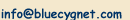 .
We will be glad to help you.
.
We will be glad to help you.
Do I have to pay for the upgrades?
No. All upgrades are free to registered users.
I have more questions - who should I write
to?
Please send your additional questions to 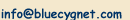 .
.
|
|
|
|



